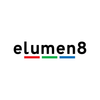International Shipping
We are able to ship from our UK based warehouses to many countries around the world...




The Blackmagic Design HyperDeck Shuttle HD is a recorder and player designed to be used on the desktop. A master recorder, as it can also be used as a clip player. The large search dial is perfect for scrolling through lots of media to find the clip you want to play. It supports ProRes, DNx, and H.264 files in NTSC, PAL, 720p, and 1080p formats. HDMI connections allow compatibility with switchers, cameras, and monitors, while SD cards, UHS-II cards, and USB-C drives can be used for recording and playback. With the same design as the ATEM Mini Extreme, it's a great media player combo, and it even includes a built-in teleprompter.
Professional Broadcast Deck
The HyperDeck Shuttle HD is designed for easy one-handed desktop operation. Its angled front panel allows your hand to rest on the search dial, with buttons within easy reach. Matching the depth and angle of the ATEM Mini Extreme, they work perfectly together. The metal search dial has smooth inertia and a rubber surface, ideal for fast media scrolling. The buttons are similar to those on traditional broadcast decks, and the rear panel includes all video, power, network, and control connections.
Mastering Recorder
The HyperDeck Shuttle HD recorder and player supports H.264, ProRes, and DNx files, allowing you to record broadcast-quality masters. It offers PCM or AAC audio options, perfect for high-quality mastering with ATEM Mini switchers. It's ready for both broadcasting and YouTube uploads.
Media Player
The large search dial lets you browse your clip library, while the previous clip button cues the start. After playback, the clip button stops it at the end. ATEM switchers can remotely control the HyperDeck Shuttle HD via Ethernet.
Traditional Broadcast Deck Controls
The HyperDeck Shuttle HD recorder and player features a fast, easy-to-use control panel with broadcast-style buttons. Press the record button to instantly start recording in the selected format. Additional buttons allow for playback, cueing to the start, and moving to the next clip. The custom-designed buttons ensure high quality, and the large metal search dial supports shuttle, jog, and scroll for quick clip navigation. All deck functions can also be remotely controlled via Ethernet.
- Menus: Pressing the recessed menu button displays the settings overlay on the video output, where you can set the record codec.
- Record: The record button starts recording in the selected codec at the HDMI input standard with a single press. It also functions as an input switch.
- Media Status: The media status lights indicate SD card and USB disk activity: red for recording, green for playback, and flashing when disks are nearly full.
- Next and Previous Clip: The previous and next clip buttons let you quickly navigate clips. The previous clip button cues the start of the current clip, preparing it for playback.
- Jog and Shuttle: The jog button enables slow scrolling for precise frame cueing. Press both jog and scroll to activate shuttle mode, which also supports slow-motion replay.
- Scroll: The scroll function lets you quickly browse large media files with the search dial, allowing fast visual navigation. Pressing scroll moves you through folder levels.
- Clip: The clip button plays clips without advancing to the next one, stopping playback at the end. It also allows navigation backward in scroll mode.
- Play and Stop: The main playback controls are play and stop. Pressing play multiple times loops all clips, while selecting the clip button limits playback to the current clip.
- Search Dial: The search dial provides easy media access with its smooth, machined metal design and dual bearings. It works with jog and scroll buttons, or both can be pressed for shuttle mode.
Supports SD Cards and UHS-II Cards
HyperDeck Shuttle HD supports recording to affordable SD and UHS-II cards, as well as external USB disks. With a USB hub or Blackmagic MultiDock, you can record non-stop to multiple disks. H.264 compression keeps file sizes small, allowing up to 157 hours of 1080p59.94 recording on a 1 TB card—over 6 days of HD recording.
Record to External USB-C Media Disks
The USB-C expansion port allows recording to external flash disks with unlimited capacity, larger than SD cards or SSDs. You can record directly to a disk array for immediate post-production without file copying. Adding a Blackmagic MultiDock 10G with 4 SSD slots expands compatibility. External disk management options are available in the settings menu.
Popular ProRes, DNx and H.264 Files
HyperDeck Shuttle HD recorder and player supports popular codecs like DNx and ProRes for broadcast quality, plus space-saving H.264 in NTSC, PAL, 720p, 1080p, and 1080i formats with 60:1 to 285:1 compression. Choose uncompressed PCM or AAC audio for YouTube uploads. It supports both ExFAT (Windows) and HFS+ (Mac) disk formats, ensuring compatibility across platforms. You can also record long-duration events into a single video file.
Powerful Video and Control Connections
Despite its small size, HyperDeck Shuttle HD offers powerful connections. The HDMI input works with cameras and switchers like ATEM Mini, while the HDMI output connects to monitors or ATEM Mini switchers for long-form playback. You can play commercials or music videos into ATEM Mini from HyperDeck Shuttle HD. The rear panel includes a 12V DC input (with power supply), a 1G Ethernet port for control and remote uploads, and a USB-C expansion port for recording, updates, or webcam output. The SD card slot supports both SD and UHS-II cards.
HDMI is Perfect for ATEM Mini Switchers
With HDMI input and output, the HyperDeck Shuttle HD recorder and player connects to cameras, monitors, projectors, and ATEM Mini switchers. It automatically adjusts to SD and HD video standards, including NTSC, PAL, 720p (50/59.94), 1080i (50/59.94), and 1080p (23.98, 24, 25, 29.97, 30, 50, 59.94, 60p), plus 1080 PsF formats.
Built In Teleprompter
HyperDeck Shuttle HD’s large search dial doubles as a teleprompter. Simply select "teleprompter" in the record menu to read RTF text files as scripts, written in any text editor. Use the previous/next clip buttons to switch scripts, or press both jog and scroll buttons to scroll the script live. Font size, color, weight, and alignment are preserved from the RTF file, and scripts in 12-point text are automatically scaled for the display.
Network File Transfers
HyperDeck Shuttle HD recorder and player supports remote media uploads via FTP, with fast transfers over its built-in 1G Ethernet—sometimes faster than SD cards. For remote control, it uses a simple text-based protocol, allowing commands like "play" or "record" through a terminal app like Telnet. When paired with a large USB-C disk array, HyperDeck becomes an efficient broadcast server for ingest, media management, and playback.
Powered by Blackmagic OS
Blackmagic OS powers all functions on HyperDeck Shuttle HD, offering instant startup and high performance for film and broadcast. This Blackmagic Design recorder and player includes features like video recording, timecode, audio, menu overlays, fast networking, multi-disk management, and localization. Menus are overlaid on the video output and can be customised in light or dark mode. Blackmagic OS ensures top-tier network performance, supporting high-speed transfers via its 1G Ethernet connection.
Localized for 13 Popular Languages
HyperDeck Shuttle HD recorder and player supports multiple languages, including English, Chinese, Japanese, Korean, Spanish, German, French, Russian, Italian, Portuguese, Turkish, Polish, and Ukrainian. Upon first power-up, you can select a language and change it anytime through the menu. The selected language is reflected in the on-screen menus, making HyperDeck Shuttle an ideal recorder and player for use worldwide.
Use All Video Software and Streaming Sites
HyperDeck Shuttle HD records files compatible with most post-production software. H.264 recordings can be directly uploaded to streaming services like YouTube, Facebook, and Vimeo. It works with editing software such as DaVinci Resolve, Final Cut Pro, Premiere Pro, Avid Media Composer, and VFX software like Fusion and After Effects. Since it records to computer-formatted disks, you can mount the disk on any computer and start editing without transferring files.
Compatible with Switchers, Disk Docks and Cameras
HyperDeck Shuttle HD works with a wide range of Blackmagic Design products, including switchers, cameras, and streaming solutions. While it lacks SSD slots, you can add a Blackmagic MultiDock 10G for SSD compatibility. It can manage multiple disks and is ideal for mastering when used with ATEM switchers, offering more record formats. It's also a great clip player for adding pre-recorded clips to live production. For playback file rendering, use ProRes, DNx, or H.264 main profile formats.
Please note, this particular product is part of our “Special Order” selection, so we may not hold stock for this, and is placed to order. If you are interested in this item, you can place this order as a Pre-Order, and we will Special Order your product directly from the manufacturer. This should take approximately 1-2 Working Weeks to be delivered, but please note this is subject to change.
Features
- Desktop HD recorder and player
- Supports SD Cards and UHS-II Cards
- Record to External USB-C Media Disks
- Popular ProRes, DNx and H.264 Files
- Powerful Video and Control Connections
What’s In the Box
- 1x HyperDeck Shuttle HD
- 1x 12V Universal Power Supply
Specifications
| Connections | |
| HDMI Video Inputs | 1 |
| HDMI Video Outputs | 1 |
| HDMI Audio Inputs | 8 channels embedded audio |
| HDMI Audio Outputs | 8 channels embedded audio |
| Recorder Configuration | Via user interface on HDMI Out or Blackmagic HyperDeck Ethernet Protocol |
| Ethernet | 1Gb/s |
| Computer Interface | 1x USB Type-C 3.0 (up to 5Gb/s) for external drive recording, software configuration and updates |
| Standards | |
| SD Video Standards | 525i59.94 NTSC, 625i50 PAL |
| HD Video Standards | 720p50, 720p59.94, 720p60 1080i50, 1080i59.94, 1080i60 1080p23.98, 1080p24, 1080p25, 1080p29.97, 1080p30, 1080p50, 1080p59.94, 1080p60 |
| 2K DCI Video Standards | 2Kp23.98 DCI, 2Kp24 DCI, 2Kp25 DCI, 2Kp29.97 DCI, 2Kp30 DCI |
| Audio Sampling | Television standard 24‑bit, 48 kHz sample rate. |
| Video Sampling | 4:2:2 YUV |
| Colour Precision | 10‑bit |
| Colour Space | REC 601, REC 709 |
| Multi Rate Support | Auto detection of SD and HD |
| Media | |
| Media | 1x SD card slot 1x USB-C 3.0 expansion port for external recording of SD, HD and 2K DCI |
| Media Type | UHS-I and UHS-II SD cards |
| Media Format | Can format media to ExFAT (Windows/Mac) or HFS+ (Mac) file systems |
| Supported Codecs | ProRes HQ QuickTime, ProRes 422 QuickTime, ProRes LT QuickTime, ProRes Proxy QuickTime for all formats up to 1080p60. DNxHD 220x, DNxHD 220x MXF, DNxHD 145, DNxHD 145 MXF, DNxHD 45, DNxHD 45 MXF for 720p and 1080p HD formats up to 60fps. H.264 High 4:2:0 8‑bit, H.264 Medium 4:2:0 8‑bit, H.264 Low 4:2:0 8‑bit for all formats up to 1080p60. |
| Control | |
| Built in Control Panel | 10 buttons for transport and device control plus metal search dial |
| External Control | HDMI start/stop, timecode run. Includes Blackmagic HyperDeck Ethernet Protocol |
| Teleprompter | |
| Multi Rate Support | Outputs 23.98p, 24p, 25p, 29.97p, 30p, 50p, 59.94p, 60p defaulting to the highest rate. |
| Supported File Formats | Rich text (.rtf) with support for most rich text formatting. Plain text (.txt) |
| Software | |
| Software Included | Blackmagic OS |
| Blackmagic HyperDeck Setup | Internal Software Upgrade Loaded at system start, or via Blackmagic HyperDeck Setup using USB port |
| Other Specifications | |
| Operating Systems | Mac 11.1 Big Sur, Mac 12.0 Monterey or later. Windows 10 and 11. |
| Displays | LED indicator lights above the media slots |
| Power Supply | 1x Locking 5.5mm barrel 12V DC In for external power supply or battery use |
| Power Usage | 20W max |
| Operating Temperature | 0° to 40° C (32°to 104° F) |
| Storage Temperature | -20° to 60° C (-4° to 140° F) |
| Relative Humidity | 0% to 90% non‑condensing |
| Manufacturer Code | HYPERD/PTSHD |
Delivery & Returns
UK Delivery Rates
Free UK Standard delivery on orders over £150.00*
| Order Date (if received before 3pm) | Cost | Latest Expected Delivery Date |
|---|---|---|
| UK Standard Delivery (Orders over £150*) | FREE | 2-4 Days |
| UK Standard Delivery | £3.99 | 2-4 Days |
| UK Express Delivery | £5.99 | 1-3 Days |
| UK Next Working Day | £8.00 | Next Working Day |
| UK Next Working Day (Guaranteed) | £15 | Next Working Day |
| UK Before 2pm Next Working Day | £18.00 | Before 2pm Next Working Day |
| UK Saturday Delivery | £30.00 | Saturday |
| UK Sunday Delivery | £30.00 | Sunday |
Returns
EssentialPhoto is committed to the provision of quality and reliable products and outstanding customer service. Buyers are entitled to cancel the order and return the goods within 28 working days for a full refund of the purchase price of the goods.
International Delivery Rates
We are able to ship from our UK based warehouses to many countries around the world. Click below to check shipping rates to your country.
Additional Shipping Fees
Please Note, a number of our products fall into 'Large', 'Extra Large', 'Oversized' or 'Pallet' products, and would require an additional shipping fee applied automatically to the order. All of these products will display this on their dedicated listings, and further information regarding these fees can be found below.
International Delivery Rates
We are able to ship from our UK based warehouses to many countries around the world. Click below to check shipping rates to your country...
Price-Match Guarantee
Our new price match policy guarantees you the same price as other retailers so you’re alway getting the best deal possible...
How to make a claim
-
Send us a link for verification
If you manage to find one of our price matched products cheaper elsewhere, send us the link for verification. you can do this by using live chat, email, or by calling us on 0121 552 3113 -
Recieve a discount
If we confirm & verify a legitimate product is cheaper elsewhere we’ll provide you with a dicount code for the difference that you can use at checkout.
Terms & Conditons
The comparison needs to meet the following:
- We will match our competitor’s current store or website price - this will apply to a UK based company only, the stock location must be based in the UK (no grey imports).
- The competitor’s item must be brand new, identical to ours, and offered on the same terms.
- Both PiXAPRO and the competitor must have the product in stock for delivery.
- We must be able to verify the competitor’s price and stock position.
- We will only match the price of an item - this does not include delivery charges
Try Before You Buy
Looking To Hire?