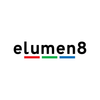International Shipping
We are able to ship from our UK based warehouses to many countries around the world...



The Blackmagic Design ATEM SDI is a user-friendly and portable live video production mixer switcher, featuring 4 SDI inputs with standards conversion, USB webcam, 2 SDI outputs, Fairlight audio mixer with EQ and dynamics, DVE for picture-in-picture, transition effects, green screen chroma key, 20 stills media pool, and free ATEM software control.
Ultra Portable Live Production
The ATEM SDI mixer switcher combines the portability of ATEM Mini with SDI connections for advanced video broadcast cameras and recorders, enabling ultra-portable live production. Its compact design fits a full broadcast system in a small bag or backpack. You can use multiple cameras on location to live stream to YouTube or create a broadcast link to a studio with ATEM Streaming Bridge. Unlike single-camera shoots, ATEM SDI supports multiple cameras for dynamic remote interviews with various angles.
Self-Contained Broadcast Quality Switcher
The ATEM SDI features a compact all-in-one design with a built-in control panel and connections. The front panel has large, easy-to-feel buttons for selecting sources, video effects, transitions, and audio mixing. The Pro and Extreme models also include buttons for recording, streaming, and output selection. The rear panel offers SDI camera connections, extra mic inputs, USB for webcam, and multiple SDI "aux" outputs for program video.
Easy to Use
The ATEM SDI mixer is incredibly easy to use—just press any input button on the front panel to switch between video sources. Choose between cut or effect transitions with the cut or auto buttons. The auto button applies video effects like dissolve, dip to color, or DVE squeeze and push. You can also add picture-in-picture with customised positions and backgrounds. Plus, media players store titles and graphics, which can be loaded via external software control.
Connect up to 8 Broadcast Cameras
With 4 or 8 video inputs, ATEM SDI lets you connect multiple cameras for different angles. Cameras like the Blackmagic Studio Camera or URSA Broadcast G2 offer superior quality with better low-light performance and professional lenses. All video sources auto-sync, even across different standards, making setup easy and eliminating technical issues. This portable switcher is perfect for multi-camera live productions like interviews, advertorials, theater, music, sports, and more!
Outputs Webcam for Video Software!
All ATEM SDI models feature a USB that acts as a simple webcam, allowing easy connection to any computer and compatibility with video software. The Blackmagic Design ATEM SDI is recognised as a standard webcam but functions as a portable live production switcher in full 1080HD resolution. It works with software like Zoom, Teams, Skype, and streaming platforms like Open Broadcaster and XSplit for professional multi-camera presentations and broadcasts.
Add Exciting Video Effects
ATEM SDI mixer switcher offers professional production values with built-in video effects. The cut button enables instant switching, while the auto button activates effect transitions. Duration buttons allow for 0.5, 1, 1.5, and 2-second effects. Choose from effects like mix (smooth transitions), dip (fade to colour), or fun DVE effects that move the image off-screen during transitions.
Work with Professional Microphones
ATEM SDI video mixer switcher has two 3.5mm stereo audio inputs for microphones or a music player for pre-program introduction music. Additional stereo inputs allow for lapel mics in interviews. All audio inputs have buttons for level adjustment and input control. The Fairlight audio mixer connects all SDI and microphone inputs for live mixing from all audio sources.
Automatically Converts Any SDI Input Format
Each 3G-SDI input on ATEM SDI has its own dedicated standards converter, automatically converting 1080p, 1080i, and 720p sources to the switcher’s video standard. The switcher auto-selects the video format, but can also be set manually. The SDI outputs are true "aux" outputs, allowing custom video routing for each. All outputs support camera control and tally information.
Secret Broadcast Features Built In!
ATEM SDI video mixer switcher is easy to use yet packed with powerful broadcast features, making it ideal for training new production crews. It includes advanced tools like ATEM Advanced Chroma Key, Fairlight audio mixer, DVE, and a still store for graphics. Access additional features via the free ATEM Software Control app on Mac or Windows. With some practice, you can create broadcast-quality productions. ATEM SDI combines professional capabilities in a compact, affordable design.
Includes Free ATEM Software Control Panel
The ATEM Software Control app unlocks the full potential of ATEM SDI, offering a visual switcher interface and parameter palettes for quick adjustments. You can connect via USB or Ethernet, allowing multiple users to control ATEM SDI on different computers. The software supports full audio mixing, still frame loading, advanced macro programming, and saving the switcher state as an XML file. It also allows HyperDeck disk recorders to be controlled for clip playback via Ethernet.
DVE for Picture in Picture, Transitions and Effects
ATEM SDI’s built-in DVE enables picture-in-picture effects and dynamic transitions. It offers customisable 3D borders, shadows, and lighting with high-quality image output. The DVE supports real-time positioning, resizing, and scaling, plus 16 DVE squeeze and push effects for exciting transitions. A "fly key" allows the use of custom graphics for wipe transitions.
Professional Broadcast Transitions!
ATEM SDI video mixer switcher offers broadcast-quality HD transitions like mix, dip, and wipe, all customisable with parameters such as duration, border colour, and direction. The DVE can create graphic wipes, commonly used in sports. A preview transition feature lets you review transitions before airing to avoid errors.
Built-in Graphics with Photoshop Plug‑In
The built-in media pool supports up to 20 broadcast-quality RGBA graphics for titles, logos, and more. These images appear as internal video sources for use in graphics and titles, including complex effects like graphic wipes. ATEM SDI portable switcher can capture stills from video and live production, saving them to the media pool. Graphics can be loaded via ATEM Software Control or directly from Photoshop using the ATEM Photoshop plug-in, ideal for frequently updated graphics like scoreboards.
New ATEM Advanced Chroma Key
ATEM SDI video mixer switcher is ideal for news and on-set presentations, featuring the powerful ATEM Advanced Chroma Key for green screen effects. It includes a colour picker for automatic keying, precise edge and flare controls, and a foreground colour corrector for seamless compositions. You can also use it for title overlays with green or blue background graphics.
True Broadcast Style Mix Effects Switching
ATEM SDI starts in "cut bus" mode but can be switched to "program/preview" mode, the standard for broadcasters. In cut-bus mode, selecting an input switches to that source instantly. For professional use, change to program/preview mode via ATEM Software Control. In this mode, a source is selected but won’t go on air until the cut or auto button is pressed, reducing mistakes.
Built In Audio Mixer
With a built-in Fairlight audio mixer, ATEM SDI portable switcher enables complex live production sound mixing. It offers channels for each SDI input and two stereo mic inputs, with high-quality 6-band EQ, compressor, limiter, expander, noise gate, and full panning. You can set up auto-mixing (AFV) or live-mix multiple sources. Control is available via ATEM Software Control or a Mackie-compatible panel.
Develop Custom Remote Control Solutions
The Ethernet connection enables remote control of ATEM SDI video mixer switcher rom anywhere, even while it's positioned near cameras. This allows for a control room setup, separated from the performance or interview space. You can add multiple panels or create custom control solutions using the developer SDK.
Industry Standard Professional Camera Control
The ATEM camera control panel, compatible with ATEM SDI, ensures perfect camera matching and color balance for smooth transitions. It uses the SDI camera control protocol to manage cameras like the Blackmagic URSA broadcast and studio cameras. With dedicated controls for RGB colour, master gain, black, iris, and more, it offers a familiar broadcast layout for both experienced and new operators.
Please note, this particular product is part of our “Special Order” selection, so we may not hold stock for this and it is placed to order. If you are interested in this item, you can place this order as a pre-order, and we will special order your product directly from the manufacturer. This should take approximately 1-2 Working Weeks to be delivered, but please note this is subject to change.
Features
- Fast to set up and easy to use
- Designed for broadcasters who need extreme portability
- All SDI inputs feature standards converters and re-sync
- DVEs for picture in picture effects
- Free ATEM Software Control
What’s In the Box
- 1x ATEM SDI
- 1x External 12V DC power supply
Specifications
| Connections | |
| Total Video Inputs | 4 |
| Total Outputs | 3 |
| Total Aux Outputs | 2 |
| Total Audio Inputs | 2x 3.5mm stereo mini jack |
| Total Audio Outputs | None, embedded audio only |
| Timecode Connection | None |
| SDI Video Inputs | 4 x 3G-SDI, 10-bit HD switchable. 2 channel embedded audio. |
| Video Input Re-Sync | On all 4 SDI inputs. |
| Frame Rate and Format Converters | On all 4 SDI inputs |
| SDI Program Outputs | 2 |
| Ethernet | Ethernet supports 10/100 BaseT for software control, software updates and direct or network panel connection. |
| Computer Interface | 1x USB Type-C 2.0 for webcam out, software control, software updates and panel connection. |
| Standards | |
| HD Video Input Standards | 720p50, 720p59.94, 720p60, 1080p23.98, 1080p24, 1080p25, 1080p29.97, 1080p30, 1080p50, 1080p59.94, 1080p60, 1080i50, 1080i59.94, 1080i60 |
| HD Video Output Standards | 1080p23.98, 1080p24, 1080p25, 1080p29.97, 1080p30, 1080p50, 1080p59.94, 1080p60 |
| Video Streaming Standards | 1080p23.98, 1080p24, 1080p25, 1080p29.97, 1080p30, 1080p50, 1080p59.94, 1080p60 |
| Ultra HD Video Standards | None |
| Video Sampling | 4:2:2 YUV |
| Colour Precision | 10-bit |
| Colour Space | Rec 709 |
| Colourspace Conversion | Hardware based real time |
| Product Specifics | |
| Upstream Keyers | 1 |
| Downstream Keyers | 1 |
| Advanced Chroma Keyers | 1 |
| Linear/Luma Keyers | 2 |
| Transition Keyer | DVE only |
| Total Number of Layers | 5 |
| Pattern Generators | 1 |
| Colour Generators | 2 |
| DVE With Borders and Drop Shadow | 1 |
| Interface | Minimum monitor resolution of 1366x768 |
| Audio | |
| Audio Mixer | 6 input x 2 channel mixer. Selectable On/Off/Audio-Follow-Video per channel plus separate gain control per channel. Level and Peak metering. Plus new Fairlight audio enhancements: Compressor, Gate, Limiter, 6 bands of parametric EQ. Master gain control. |
| Analog Input | Unbalanced stereo |
| Analog Input Delay | Up to 8 frames |
| Input Impedance | 1.8k |
| Max Input Level | +6dBV |
| Mic Plug In Power | Available on both 3.5mm mini jack connections. |
| Media Player | |
| Media Players | 1 |
| Channels | Fill and key for each Media Player. |
| Media Pool Still Image Capacity | 20 with fill and key. |
| Media Pool Still Image Format | PNG, TGA, BMP, GIF, JPEG and TIFF. |
| Other Specifications | |
| Control Panel | Built in control panel. Software control panel included. Supports optional hardware panel. |
| Control Panel Connection | Ethernet supports 10/100 BaseT. Allows direct connection between panel and chassis, or via network. Also used for updating the software. ATEM SDI supports direct USB-C connection. |
| Control Panel Compatibility | Includes ATEM Software Control Panel. Also compatible with ATEM 1 M/E Advanced Panel and ATEM 2 M/E |
| Control Panel Included | ATEM Software Control Panel included free for Mac 11.0 Big Sur, Mac 12.0 Monterey or later and Windows 10 or 11. |
| Software Updates | Using USB or Ethernet connection directly connected to Mac OS X or Windows computers. Includes ATEM Switcher Utility. |
| Operating Systems | Mac 11.0 Big Sur, Mac 12.0 Monterey or later. |
| Windows Icon | Windows 10 and 11. |
| Power Supply | 1x External 12V power supply. |
| Power Usage | 18W |
| Physical Specifications | L 237.5 mm x W 118.8 mm x H 35 mm |
| Operating Temperature | 5° C to 40° C (41° - 104° F) |
| Storage Temperature | -10° to 60° C (14° to 140° F) |
| Relative Humidity | 0% to 90% non- condensing |
| Manufacturer Code | SWATEMMXEP |
Delivery & Returns
UK Delivery Rates
Free UK Standard delivery on orders over £150.00*
| Order Date (if received before 3pm) | Cost | Latest Expected Delivery Date |
|---|---|---|
| UK Standard Delivery (Orders over £150*) | FREE | 2-4 Days |
| UK Standard Delivery | £3.99 | 2-4 Days |
| UK Express Delivery | £5.99 | 1-3 Days |
| UK Next Working Day | £8.00 | Next Working Day |
| UK Next Working Day (Guaranteed) | £15 | Next Working Day |
| UK Before 2pm Next Working Day | £18.00 | Before 2pm Next Working Day |
| UK Saturday Delivery | £30.00 | Saturday |
| UK Sunday Delivery | £30.00 | Sunday |
Returns
EssentialPhoto is committed to the provision of quality and reliable products and outstanding customer service. Buyers are entitled to cancel the order and return the goods within 28 working days for a full refund of the purchase price of the goods.
International Delivery Rates
We are able to ship from our UK based warehouses to many countries around the world. Click below to check shipping rates to your country.
Additional Shipping Fees
Please Note, a number of our products fall into 'Large', 'Extra Large', 'Oversized' or 'Pallet' products, and would require an additional shipping fee applied automatically to the order. All of these products will display this on their dedicated listings, and further information regarding these fees can be found below.
International Delivery Rates
We are able to ship from our UK based warehouses to many countries around the world. Click below to check shipping rates to your country...
Price-Match Guarantee
Our new price match policy guarantees you the same price as other retailers so you’re alway getting the best deal possible...
How to make a claim
-
Send us a link for verification
If you manage to find one of our price matched products cheaper elsewhere, send us the link for verification. you can do this by using live chat, email, or by calling us on 0121 552 3113 -
Recieve a discount
If we confirm & verify a legitimate product is cheaper elsewhere we’ll provide you with a dicount code for the difference that you can use at checkout.
Terms & Conditons
The comparison needs to meet the following:
- We will match our competitor’s current store or website price - this will apply to a UK based company only, the stock location must be based in the UK (no grey imports).
- The competitor’s item must be brand new, identical to ours, and offered on the same terms.
- Both PiXAPRO and the competitor must have the product in stock for delivery.
- We must be able to verify the competitor’s price and stock position.
- We will only match the price of an item - this does not include delivery charges
Try Before You Buy
Looking To Hire?