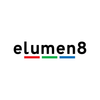An Easy Operation Guide for Godox Knowled C5R RGBWW Light
Built for professionals, the Godox C5R RGBWW light is an upgraded pocket LED panel light with a wide range of colours and an innovative magnetic design. Based on other panel lights, the C5R features a similarly compact and lightweight design while packing in a comprehensive suite of professional functionalities.
In this operation guide, we will explore the various features and functions of the Godox C5R RGBWW light, helping you unlock its full potential.
Step 1: Unboxing
When you unbox your Godox C5R RGBWW Pocket LED light, you will find the following components:
- C5R LED Light Panel
- Collapsible Diffuser
- USB Type-C Cable
- Cold shoe Mount
- CB50 Carrying Pouch
| Related blog: 7 Reasons Godox KNOLWED C5R is the best RGBWW light ever.

Step 2: Operation Guide
First things first, you need to fully charge the light using the included USB-C cable, you can power on the light by pressing and holding the power button for a few seconds. On the other hand, the C5R RGBWW light can be wirelessly charged by placing the back on the wireless charging board.
| Similar article: The Full Godox KNOWLED Lighting Range- Lighting for Film and Broadcast.
1. Change Brightness
Rotate the DIM adjustment dial to control brightness within the range of 0% to 100%. To decrease the brightness, turn the dial in the “-” direction, and to increase it, turn it in the “+” direction, adjusting in 1% increments.
2. Adjusting Colour Temperature
Press the MOD button to switch to the dual-color temperature colour light or FX light effect mode. Utilise the FN dial to fine-tune the colour temperature within the range of 2500K to 8500K. Alternatively, for rapid adjustments, press and hold the FN dial either upwards or downwards.
3. Mode Switch
Short press the Bluetooth setting button to switch between these modes: CCT, HSI, and FX effects.
CCT Mode:
To change the colour temperature from 2500K to 8500K, switch to the bi-colour temperature mode and turn the FN dial. With each slide, you can increase or decrease the colour temperature value by moving up or down by 100K. Pressing and pushing the FN dial upwards can increase CCT to 8500K quickly, while pressing and pushing downwards can decrease CCT to 2500K.
HSI Mode:
In the HSI mode, for instance, a brief press of the FN dial allows you to choose between adjusting the hue (H) or saturation (S). When opting for hue (H), rotate the FN dial to modify the hue, spanning from 0 degrees to 360 degrees. To increase the hue value, slide it upwards, and to decrease it, slide it downwards, with each slide making a 1-degree alteration. If you select Saturation (S), turning the FN dial will change the saturation value, ranging from 0 to 100. To boost saturation, slide the dial upwards; to reduce it, slide downwards, with each slide representing a 1-unit shift in saturation value.
FX Mode:
To activate the FX mode, slide up or down to switch at a normal speed, press and push upwards or downwards to switch at a rapid pace, and modify the light effect with the FN dial (display I, display II or display III).
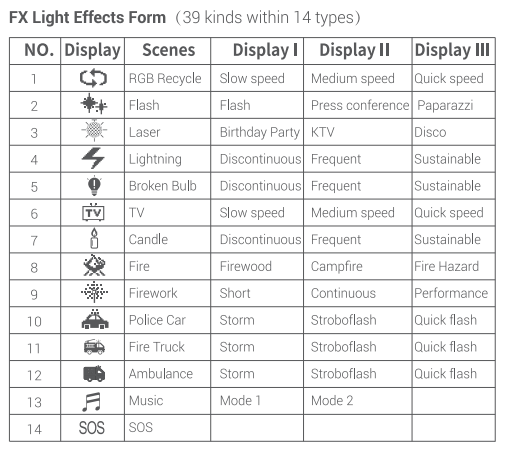
FX Effects Table - Godox C5R RGWW light
4. Wireless Mode
Long-press the Bluetooth setting button for 1 second to enter Bluetooth mode. Turn the FN dial to choose Bluetooth switch (ON/OFF) or Bluetooth reset (RESET), then short-press the FN dial to turn on, turn off, or reset the Bluetooth.
Step 3: Mounting and Accessories
The C5R RGBWW pocket LED light has a cold shoe mount, adding a layer of versatility and convenience to this compact lighting solution. It allows you to easily attach the light to various accessories. This light easily attaches to an extendable mini tripod for stable and precise lighting setups. This combination provides flexibility for your creative vision.
Likewise, when paired with the BPC-01 high power supply and detachable mini tripod, the C5R RGBWW light becomes ideal for on-the-go photographers and videographers because of its ability to ensure extended usage and provide a stable base for the light. The integration between the C5R and rubberized grip handle offers a comfortable and secure grip for run-and-gun shooting.
 |
 |
 |
Step 4: Tips for creative lighting
- For product photography, place your subject in the dark room and start grabbing the C5R light and playing around. This trick slowly shows the shape of your object
- Combine multiple C5R RGBWW lights to produce complex and dramatic lighting setups.
- Attach the C5R to your camera to achieve low-light filming when you’re shooting outdoors.
- Create cinematic moods with dynamic colour and intensity changes.
- Position the C5R opposite the wall to create a unique background for your portrait photography.
Find more here:
When you need light, the Godox C5R is made to be ready for anything. This fixture is the lighting equivalent of a Swiss army knife since it offers a variety of practical power options, control methods, and mounting possibilities.
EssentialPhoto is an Official Godox Partner and trusted UK Distributor, stocking the widest range of Godox kit in the UK. We offer a 2 Year Warranty* across our stock and Customer Support and after-sales repair at our British store.
Next chapter: 10 Ways To Use the C5R Mini LED Panel Light for Product Photo.