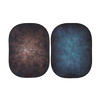How to Redeem Your Rewards Points
Finding the new rewards system a tad confusing? Don't worry, we've got your back. Here's a step-by-step guide on how to redeem your shiny new rewards points on our website towards your next purchase.
1. Find the rewards tab
Rewards cannot be accessed through your account page. To find this page, just make sure you're on our website (any page will do!) and just make sure you're scrolled to the very top of the page, and a rewards icon will show at the bottom left of the webpage for you to click. You must be signed in to the website to see this tab.

2. See your options.
Click on the option that says "Redeem Points". Then, click through for the option to redeem however many you have. 300 points = £1 to spend!

3. Choose your amount.
Once you've clicked through, a slider will appear for you to choose how much you'd like to redeem. Choose wisely as you can only redeem this amount once. If you have any leftover, you won't be able to redeem the rest. e.g. if you redeem £70 of your points on a £60 order, you'll not be able to keep the £10 left over.

4. Redeem to receive your code!
Once you've chosen your amount, click redeem and hang tight for a moment. The website will take a second as it is generating your unique rewards code! The code will show up in your browser for you to copy or add to your basket, but if you click out, don't worry. You will also receive an email letting you know that you've redeemed your points which will also include your code. Make sure to check your junk folder in case you can't find it!
Please be aware that this code can only be used once. As mentioned in part 3, you can't use it twice to use up however much you've redeemed.
5. Using your code.
This code should just be used like a normal discount code. Add it to your basket at the checkout stage to take the redeemed amount off your order!

It's as easy as that! But please make sure to only redeem how much you need for your order! It may help to put your order together in your basket first and then check how much you'd like to redeem against it rather than redeeming your code beforehand.
Please also note that you cannot use your rewards points plus a discount code in the same transaction as our rewards are redeemed via a code and more than one code can't be used at once.
If you'd like to check your points history, you have full access to this in your account too. Go to Account -> Rewards and scroll down. Here you will have your total rewards balance as well as the transaction history for when and how you earned points and when you've redeemed them.
If you scroll down a little further, you will also find the referral link that you can share to get your friends £15 off their first order within 30 days provided it's £100+, and when they've used this, you get £5 worth of points added to your account too! Neat, huh?
If, however, you run into any technical difficulties with your account or your rewards, drop our team an email at info@essentialphoto.co.uk and they'll be able to look into your issue with you.
Please note, all Reward Points will be valid for a period of 6 months from the date of the original order (starting 1st December 2022). Once this time period has ended, the points will automatically be removed from your account and will no longer be valid on EssentialPhoto.co.uk.
Rewards points can also only be claimed on orders over the value of £60.