Step-By-Step Set Up Dance Cinematography with Knowled M600Bi
Estimated reading time: 6 minutes
 |
 |
 |
 |
 |
 |
 |
Setting up the Godox KNOWLED M600Bi for a cinematic video involves a combination of lighting techniques, camera settings and creative consideration to achieve the desired outcomes. The Godox KNOWLED M Series is designed to provide advanced lighting solutions for professional cinematography. Keep reading below to find out the comprehensive guide on how to set up this lighting system for dance cinematography.
Blog Content:
Equipment Needed
Step 1: Set Up Your Environment
Step 2: Positioning the Lights
Step 3: Adjusting Intensity and Settings
Step 4: Camera Settings
Step 5: Test Shots and Continuous Monitoring
Equipment Needed for Dance Cinematography :
-
Godox KNOWLED M Series (e.g: M600Bi)
-
Camera with Manual Control
-
Light Modifiers (Softboxes, Diffusers, Grids, Gels, etc)
Step 1: Set Up Your Environment
Setting up the environment plays a significant role in the quality and mood of your video. Whether you’re shooting outdoors amidst nature’s beauty or indoors with controlled lighting. The way you set up your environment can make a world of difference. Additionally, you should consider the specific visual elements like backdrops and how dancers wear to complement the colour environment. In terms of dance cinematography, an open space with good ventilation and adequate room for dancers to move freely is ideal.

Step 2: Positioning Your Godox KNOWLED M600Bi Light
For this setup, we've used the three-point lighting: backlight, key light and fill light (KNOWLED M600Bi) which creates a soft, flattering look to the model's skin and complexion.
One of KNOWLED M600Bi LED lights is placed on one side of the dancer, creating shadows on the opposite side of the subject’s face to give dimension and depth. This light will be our main source of illumination and should be set to a slightly warmer colour temperature (around 3200K) to mimic the warmth of stage lighting. As a fill light, position one of the M200 or M300 on the opposite side of the key light. This light will bring out all the details in the darkness. In fact, this light is less intense than the key light so cinematographers can control the overall mood by adjusting how much they dim or lighten the fill light. One more light position directly behind the subject and pointing at the back of the subject’s neck, adding separation from the background and creating a beautiful halo effect around the dancer.
Step 3: Adjusting Intensity and Settings
We've placed four Godox softboxes on the ceiling to create a flattering and even source of overhead lighting. This technique reduces shadows, creating soft highlights and providing a balanced illumination. When shooting dance cinematography, ceiling softbox can contribute to a professional look.
Similarly, we've had two white reflector panels on light stands which were placed as a side fill and backfill. Position one reflector panel to the side of the dancer to add depth and capture the dancer in motion while maintaining a controlled level of contrast. On the other hand, we set up the reflector panel behind the dancer to emphasise the subject’s contour. Even more, we've placed sandbags over the light stand's legs to prevent it from tipping over.

To focus on the dancer’s performance, we've positioned the butterfly frame slightly in front of the dancer with the angle downward. It creates a flattering and dynamic lighting setup that showcases dancers’ movements and expressions in the best possible light.
Plus, we added FLS10 Fresnel Lens with the Godox KNOWLED M600Bi which maximises light output while maintaining light quality and renders consistent light. In fact, it is possible to increase the maximum output of the light to 46,400 lux at 9.8'
With more adjusting intensity and settings, you can also adjust the Godox KNOWLED M Series LED light like colour temperature, and brightness to achieve the desired illumination level.
Similar posts:
- Announcing New Godox LED Lights: KNOWLED M Series
- An In-Depth Look at Each LED Light in Godox KNOWLED M Series.
- Behind the Scene: Best LED Lighting Godox M200D/M300D.
Step 4: Camera Settings for Dance Cinematography
-
Switch your camera to manual mode for full control.
-
Set a low ISO value for optimal image quality.
-
Opt for a wide aperture (low f-number) to achieve a shallow depth of field. This isolates the dancers from the background.

Step 5: Test Shots and Continuous Monitoring
Before taking the shooting, you need to take a few test shots. As the dancer moves, for instance, we need to try different angles and movements to capture the interplay between light and dance. After reviewing the lighting, we've decided whether to make any necessary adjustments to the intensity of the lights or the dancers’ positions to achieve the desired look. Otherwise, you should pay attention to any distracting shadows or overexposed areas.

The Godox KNOWLED M Series provides you with tools to paint with light and enhance the emotional impact of your cinematic dancing shot. It’s worth remembering that practice and experimentation are key to mastering your filming. Each setup may require different adjustments based on the specific dance moves and artistic direction you’re pursuing.
Tags: Godox KNOWLED series, Godox KNOWLED M series, Godox LED lighting






































































































































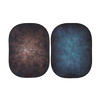











.png?v=1684397912078)

