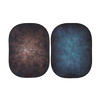What's the Difference Between the Godox X3 (Xnano) and XPRO II Triggers?
With the release of the brand new Godox X3 (formerly Xnano) mini trigger, a big question being asked is "How different is it to the XPro II?". We've put together a comparison of both triggers so you can make sure you're purchasing the right one for your flash photography needs.
The Godox X3 (Xnano)
|
The X3 (briefly called the Xnano when first released) is the newest trigger release from Godox. A mini trigger, the X3 uses an OLED touchscreen and minimal buttons, and is super compact and perfect for ultra-portable lighting setups on the go. The X3 is currently available for Pre-Order at EssentialPhoto & Video, with stock expected in late February, and is available for Canon, Nikon, Sony, Olympus/Panasonic, and Fujifilm cameras. |
 |
The Godox XPro II
|
Just released in 2023, the XPro II (or PiXAPRO ST-IV+) was popular due to the new bluetooth app compatibility which allows for wider control options. The successor to the well-known XPro (ST-IV), the XPro II improved on a few features, but kept the same screen and button design as the XPro before it. The XPro II is available for Canon, Nikon, Sony, Olympus/Panasonic, and Fujifilm cameras, and also released a specific model for Leica. |
 |
Breakdown
The primary differences between the X3 and the XPro II generally lie between the new features on both models. Both triggers operate on the same transmission, the same number of channels and groups, TTL and HSS Compatibility and more, so it's the extra features that differ.
The XPro II is compatible with the Sekonic L-858D light meter, which enables you to adjust the flash power using the light meter and fire the flash when taking a meter reading. The XPro II also has a "Scan for Best Channel" feature which allows you to find the clearest channel to shoot with.
As previously mentioned, the XPro II's biggest selling point is the Bluetooth App compatibility, which allows you to trigger flashes remotely from your camera with the smartphone Godox Light App (free to download) and change your settings if you've got your camera in an awkward place.
The X3, on the other hand, while featuring channel scanning, doesn't state compatibility with the Sekonic L-858D, and doesn't have Bluetooth capability, meaning you can't control it from your phone.
However, it does have the handy new touchscreen feature with dimming options, as well as wireless sync (handy for the Lux Range Retro Flashes), with a built-in rechargeable battery (a first for Godox triggers!) that is compatible with standard Type-C USB cables and only takes 2 hours to charge (Shooting time estimate TBA, though standby time on full charge has been confirmed as up to 7 days!). The X3 also has an improved hotshoe for easier connection.
|
|
Specification Comparison
Feature |
X3 (Xnano) |
XPro II (ST-IV+) |
| Display Screen | OLED Touchscreen with Brightness Settings | Backlit LCD Panel |
|
Battery/Power Options |
Built-in Li-ION Battery (3.7V⎓850mAh) with Type-C Charge Port ~2h Charging Time ~ 7 Day Standby Time |
2x AA Batteries |
|
Wireless Transmission |
2.4GHz |
2.4GHz |
| Compatibility | Compatible with PiXAPRO and Godox 2.4GHz flashes. | Compatible with PiXAPRO and Godox 2.4GHz flashes. |
|
Exposure Control |
X3 (Xnano) |
XPro II (ST-IV+) |
| TTL Auto Flash | ✓ | ✓ |
| Manual Flash | ✓ | ✓ |
| Stroboscopic Flash | ✓ | ✓ |
|
Functions |
X3 (Xnano) |
XPro II (ST-IV+) |
| Multi-Shoot Mode | × | ✓ |
| Flash Meter Compatibility | × | Sekonic L-858D Compatibility |
| High Speed Sync | ✓ | ✓ |
| Rear Curtain Sync | ✓ | ✓ |
| Multi Flash Mode | ✓ | ✓ |
| Flash Exposure Compensation | ±3EV (exposure value), adjustable in 1/3-Stop increments | +3EV (exposure value) , adjustable in 1/3 EV increment |
| Modelling Lamp Control | ✓ | ✓ |
| Focus Assist | ? | ✓ |
| Zoom Setting | AUTO/Focus length 24-200mm | Adjusable zoom from Auto or 24-200mm (with flashes that support zooming) |
|
Wireless Flash |
X3 (Xnano) |
XPro II (ST-IV+) |
| App Compatibility | × | ✓ with Godox Light App |
| Firmware Upgrade | Type-C USB | Type-C USB |
| Transmission Range | 0-100m | 0-100m |
| Channels | 32 | 32 |
| Groups | 16 | 5 or 16 |
| Dimensions | 40.9 x 4.7x 39.1mm | 95 x 62 x 49mm |
Looking for some advice on which trigger might be best for you, or got any other questions? Contact our team at info@essentialphoto.co.uk for some advice and recommendations for which trigger to pick for your photography.