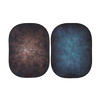Safety Tips for your Lithium-Ion Lighting Batteries
Lithium-ion batteries require maintenance and care to properly maximise their life and ensure they work efficiently and consistently with your lighting units. These kinds of batteries must be stored and used appropriately to ensure they work at their full capacity for as long as possible.
While not a fault with the battery, occasionally lithium-ion batteries can face issues due to their nature such as going into sleep mode, or not holding charge. To avoid this happening to your batteries, especially before a big important shoot, follow these tips to keep your batteries in good shape and avoid having to regularly replace them:
General Care
- Keep away from moisture and humid conditions if possible. Moisture can cause damage to the battery internals.
- Do not let battery contacts touch as this can cause a short-circuit. Store with dividers if packing in the same case.
- Periodically check your batteries and cables for damage such as cracks, swelling, or leakage. If damaged, discontinue use for your safety.
- If you receive a brand new battery and it doesn't seem to work, we advise putting this battery on a 24 hour charge. Most likely, this will kickstart it into accepting charge. This can also sometimes help if you find your battery has stopped accepting charge.
Storage
- Remove your batteries from your lights at the end of each shoot as a precaution. It's advised to not leave batteries attached to your lights to avoid the unit draining the battery when stored.
- Try not to let your batteries die completely or sit without charge as this can reduce the lifespan of the battery. Check the charge whilst on the unit, before removing and storing. If they are nearly flat, pop them on charge. They do not need to be fully charged, so aim for around 50% charge.
- Around once a month, get the batteries onto your lights and pop them a few times and check the battery level on the heads, this is a better indication of the power than the LEDs on the actual batteries. Top up charge as needed.
- It is often also advised to charge batteries with a fire resistant case or cover for maximum safety.
Temperature
- It is advised to not use or store lithium-ion batteries in temperatures above 40°C or below -10°C as this can reduce lifespan and cause their performance to suffer.
- Try and keep your batteries around room temperature (20–22°C) when storing and shooting. Avoid rooms with fluctuating temperatures, or cold places such as garages/sheds and cars.
- Do not store them or leave them for any period of time in direct sunlight, like inside your car, by a sunny window, or exposed outside.
Charging
- Do not leave your batteries charging for prolonged periods. Once charged, remove them from the chargers.
- Do not empty your batteries to 0% on a shoot where possible, always try to swap out with fresh batteries when the level gets low.
- If you are swapping out batteries during a busy all-day shoot, allow the battery you have taken off to cool before placing on chargers as the working temperature of the battery can affect the charge.
- This also applies to charging when batteries have been stored in excessively hot or cold conditions. It is advised to let your batteries gradually return to room temperature before charging.
PiXAPRO CITI600/Godox AD600 Range Batteries
CITI600/AD600 light batteries do have a protection shut down built into them. This can be reset if you should find yourself with a non-charging battery, just contact your retailer for assistance.

PiXAPRO CITI1200 Pro/ Godox AD1200Pro Batteries
CITI1200/AD1200 batteries have also been confirmed to have a sleep mode built into the battery for safety and to prolong the lifespan of the battery. If you find your CITI1200/AD1200 Battery pack is not turning on or charging, press the small rectangular button next to the battery level lights, and charge the battery for 10 minutes. This should reactivate the battery without you having to return it for inspection.
If you find yourself still having trouble with batteries purchased from EssentialPhoto after following this advice, however, please email our Customer Support team at info@essentialphoto.co.uk and they can see if your units will still be under warranty and if we have any solutions for you. Please be aware that even though a lighting unit may have a 2-year warranty, your battery will only have a 6 month warranty on it as per our Warranty Policy.
If your batteries are damaged outside of warranty and aren't repairable, we do offer Spare and Replacement batteries and chargers for purchase on our website.